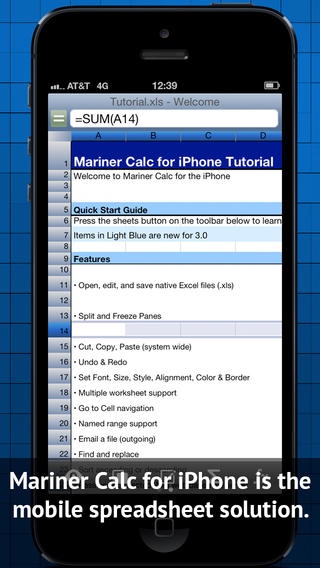Mariner Calc Spreadsheet for iPhone 3.9.1
Paid Version
Publisher Description
Functions galore! Math functions. Finance functions. Trig functions. Statistical functions. Mariner Calc has more than 200 (see the Mariner web site for a complete list of functions). In addition to all of Mariner Calc s functions, we ve provided templates so that you can run your household as well as most any business. Use the Home Inventory template to catalog your household items. Create a time sheet and have a portable record of your work. Manage schedules using the Class Schedule template, even track gas mileage using the Gas Mileage Calculator template. There's something for everyone. Need access to Microsoft Excel files? Mariner Calc has more functions than any other iPhone spreadsheet in the world which means greater compatibility with Microsoft Excel spreadsheets. View and edit Excel files on the go, or view Word, Powerpoint, PDF's, Numbers, and Keynote files. Email the file or transfer files via WiFi or USB to and from your computer. What could be easier? Bottom line, whether you are a home user, small business user, on the road or relaxing in your favorite chair, you have all the power you need, in the palm of your hand. *Noteable Quotes* -"Mariner Calc is the way to go. 8 out of 10. AppCraver.com -"Rated a B+. Solid product." iphonetestlab.com -"If you have any need to manipulate, create, or even just view spreadsheets on your iPhone, this is the app to get." Steven Sande TUAW (The Unofficial Apple Weblog) -"Mariner lets you read, write, and edit spreadsheets in Excel format." Businessweek.com
Requires iOS 4.3 or later. Compatible with iPhone, iPad, and iPod touch.
About Mariner Calc Spreadsheet for iPhone
Mariner Calc Spreadsheet for iPhone is a paid app for iOS published in the Office Suites & Tools list of apps, part of Business.
The company that develops Mariner Calc Spreadsheet for iPhone is Mariner Software, Inc.. The latest version released by its developer is 3.9.1.
To install Mariner Calc Spreadsheet for iPhone on your iOS device, just click the green Continue To App button above to start the installation process. The app is listed on our website since 2009-03-04 and was downloaded 2 times. We have already checked if the download link is safe, however for your own protection we recommend that you scan the downloaded app with your antivirus. Your antivirus may detect the Mariner Calc Spreadsheet for iPhone as malware if the download link is broken.
How to install Mariner Calc Spreadsheet for iPhone on your iOS device:
- Click on the Continue To App button on our website. This will redirect you to the App Store.
- Once the Mariner Calc Spreadsheet for iPhone is shown in the iTunes listing of your iOS device, you can start its download and installation. Tap on the GET button to the right of the app to start downloading it.
- If you are not logged-in the iOS appstore app, you'll be prompted for your your Apple ID and/or password.
- After Mariner Calc Spreadsheet for iPhone is downloaded, you'll see an INSTALL button to the right. Tap on it to start the actual installation of the iOS app.
- Once installation is finished you can tap on the OPEN button to start it. Its icon will also be added to your device home screen.